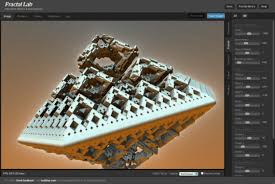why draw 3d online?
many companies have made it possible to use software for 3d modeling online and even if they offer very basic features they have a great advantage, you just need a browser to create a 3d project. Virtually all of them require free registration or access through a gmail account and many allow you to keep your 3d drawings in the cloud to be able to resume them anywhere, share or download in the most popular formats such as stl, svg, obj, dae, skp etc etc. Some then make the software available with full potential upon payment of a sum of money that is often not too demanding if for professional use. To start drawing 3d they are certainly an excellent approach and on the net there are very complete tutorials and guides able to start a beginner from scratch and bring him in a short time to a good level of 3d modeling.
If you are curious and want to try these 3D drawing software try the ones we have listed below.

vectary as well as being able to be used to draw a 3d project starting from scratch offers a library of objects that can be integrated with our design. Intuitive and quite simple to use, it allows you to start a project and evolve it even with very complex tools.
clara.io excellent for drawing 3d also allows project animation, sharing and is equipped with a very complete suite of tools. Definitely suitable for those who already have a minimum of skills given the potential and completeness of the tools offered.
sketchup online version of the famous 3d drawing software is considered by many to be the simplest and most flexible to use, it includes all the tools necessary to obtain excellent results in a short time and there are so many guides on the web to help us learn how to use it. To start using it you just need a gmail account.
tinkercad you need to register on the site to access this complete 3d modeling software. Made available by the famous autodesk, it was designed for educational purposes and is also suitable for those who do not know anything about it thanks to its complete online learning section. Finally, it provides a paid service to request the 3d printing of our project using services spread all over the world.
3dslash thanks to its interface to “Minecraft” it is easy to use, practical and intuitive, it allows in a short time to draw 3D starting from shapes or figures already available or the possibility to modify existing stl files. Here, too, the 3D printing and home delivery service of your project is offered for a fee.
onshape a real advanced CAD, not suitable for beginners, is particularly geared towards mechanical design. Designing parts of complex mechanisms in 3d requires great experience and knowledge of software, if you have these skills it is the online software for you.
fractalLab based like many on WebGL is dedicated to 3D fractal modeling, therefore it requires in-depth mathematical knowledge or you can try to draw in 3D starting from the fractals provided in their free library.
sculptgl ideal for drawing body parts is not very simple but
although it is free, it is full of easy-to-use tools suitable for the purpose. It allows you to use functions to go into detail and draw in 3D details such as wrinkles or skin imperfections such as scars or other.
if you want to know more, if you need help write to info@3deasy.it
if you want to be updated on the next article, fill in the following fields to subscribe to the newsletter.